How do I know that my products were received at my EshopWedrop Delivery Address?
Our system will automatically send you an email notification as soon as we receive your parcel(s).
The following details are included in our email notification for each parcel received:
- Weight
- Dimensions
- Tracking number
- A direct link to your EshopWedrop account where you can see a picture of your parcel(s) as well as all of the above details.
Also, you have the option to pre-notify us about the arrival of your parcel. You can do this using the dedicated form available in your EshopWedrop account. This is however optional.
General
Account
Orders
When will the surcharge take effect?
What are the standard maximum dimensions allowed for one parcel?
My parcel was rejected at my EshopWedrop shopping address. Why?
I made an online purchase but I cannot see it among my parcels shown in my EshopWedrop account. What shall I do?
How can I check my parcels and find out when they arrive at the destination?